Blocking non productive sites such as social media sites , video streaming sites on office environment is crucial nowadays.
Sophos UTM is very flexible and easy to configure such rules as per the company policies. Some company needs ro restrict only Facebook videos and while employees able to browse Facebook without any restriction. Today I’m going to demonstrate how to block Facebook Streaming Media using Sophos UTM. If you don’t have it you can obtain free copy of it from here .
~~~Environment~~~
Version :- UTM 9 Home Edition
Operation mode :- Transparent mode
Sophos UTM operation mode is much important, because it has built in feature to block Facebook videos but it doesn’t work Transparent mode. As per the resources I found on the internet. It may work on Full Transparent mode only. However this alternative method was worked like charm.
1) Open “Default content filter action”
Goto “Web Protection” –> “Web Filter Profiles”
then select “Filter Actions” from the tab and click edit on “Default content filter action”
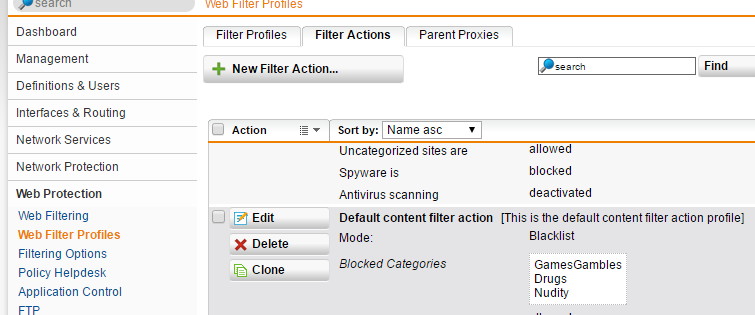
2) Add Facebook Streaming URLs
On the “Edit Filter Action” sub window.
select “Websites” tab, inside that click plus button which is next to “Block These Websites” and add following
entry
“fbcdn-video-a.akamaihd.net“,
Facebook videos are served from akamai CDN on many ISPs including mine , if this doesn’t work you need to put original Facebook video
URL or regular expression like below
“^https?://video([A-Za-z0-9.-]*\.)fbcdn\.(net|com)/”
Other useful regular expression can be found at here

3) Save it and try Facebook video
If it works, you will see message similar to following. 🙂





